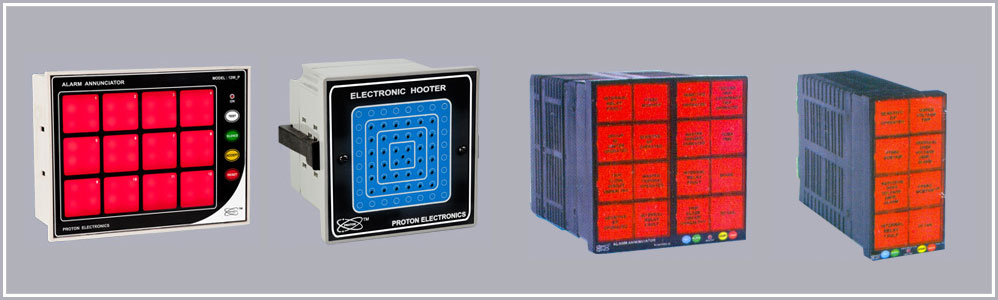| 1]Supply Voltage : |
230 VAC, 50 Hz +/- 15% separate for each A/C. |
| 2] Contact Rating: |
30 Aat 230 VACfor CompressorLive Outputs&
5 A at 250 VAC for AlarmPotential FreeOutputs(C,N/O) |
| 3] Temperature Sensor: |
Thermistor Sensor NTC 10K@25ºC Metal body with clamp.
Sensor Cable Length: 2.75 meters |
| 4] Temperature Sensing Range: |
0.0º º C to 55.C |
| 5] Resolution : |
1V for Voltage, 0.1 A for Current & 0.1ºC for temperature. |
| 6] Auto/Controller Bypass Switch: |
To bypass the controller i.e. A/C1 &A/C2 will remain ON
continuously if both the switches are in ON condition. |
| 7] Indications: |
1] SupplyON for A/C1 &A/C2. Colour: Yellow
2] Auto Mode for A/C1 &A/C2 Colour: Green
3] Manual Mode for A/C1 &A/C2 Colour: Red
4] AC ON for A/C1 &A/C2 Colour: Green
5] Fault for for A/C1 &A/C2 Colour: Red
6] Room High Colour: Red
7] Healthy Colour: Green |
| 9] Mounting : |
Flush mounting |
| 8] Keys: 4 key keypad for settings. |
1] SET Key: To enter into SET Mode/To view the next set point
2] Up Arrow Key : To increment the set point/To view next menu/To view next set point inVEW menu.
3] Down Arrow Key: To decrement the set point/To view previous menu/To view previous set point in VEW menu.
4] ENTER Key: To come out of SET mode/To enter into menu/To accept the password |